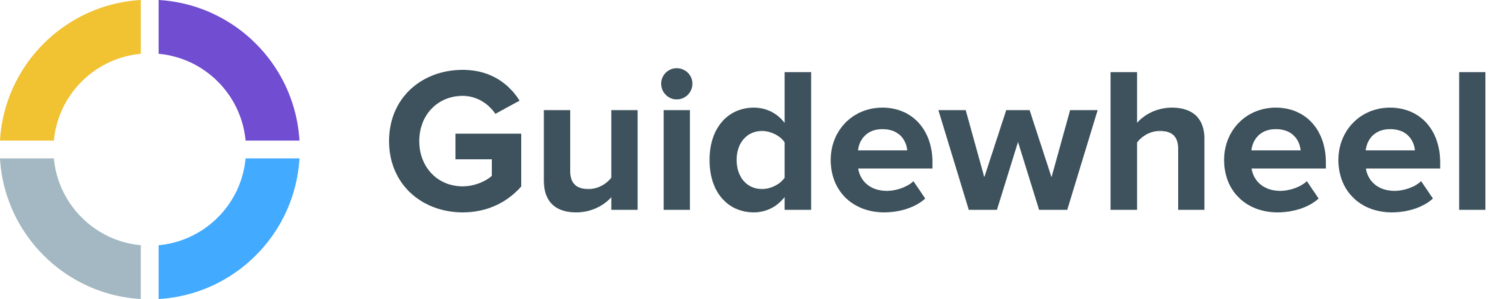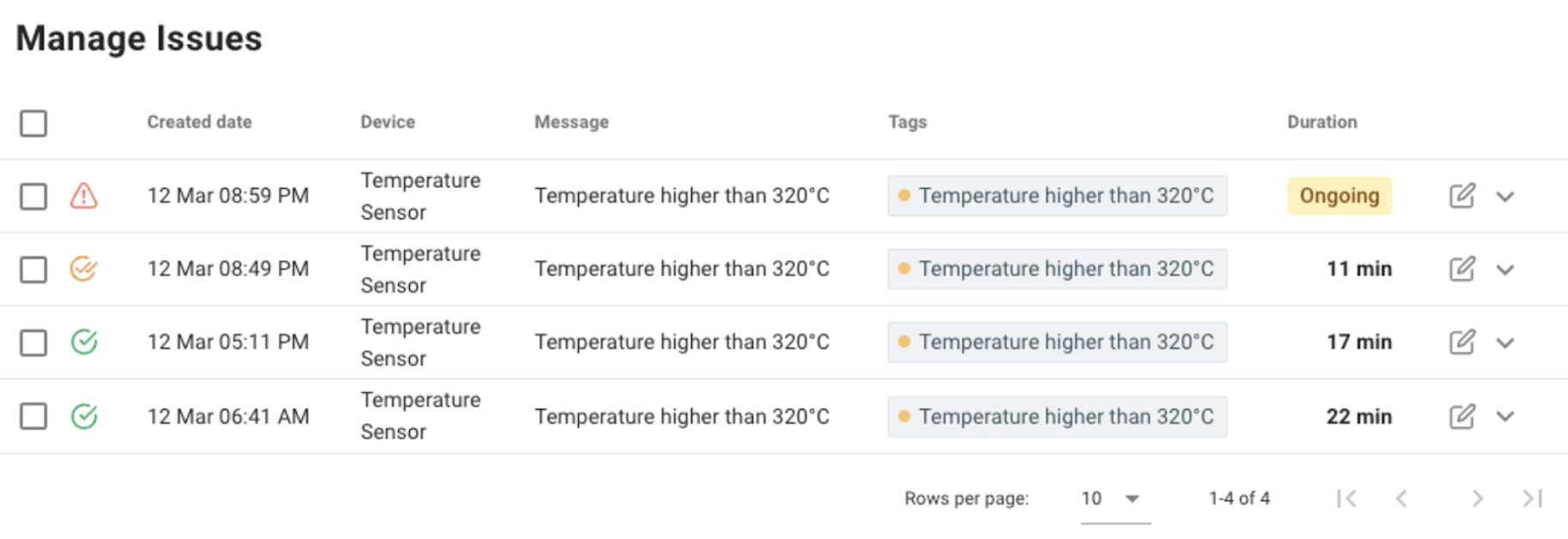Guidewheel New Features and Tip of the Month: March
March has been off to an exciting start at Guidewheel as we’ve launched multiple feature enhancements and updates, hosted an educational webinar, and made strides towards valuable new features.
Many thanks, in particular, to Scott McCadam and Jeff McNabb, who joined us as panelists on our webinar earlier this month to share stories about their teams’ successes with the help of Guidewheel. We are so fortunate to have customers like you and we really appreciate you!
To all of our customers, if there are any ways we can provide extra support to you, please don’t hesitate to ask by reaching out to us at success@guidewheel.com.
New feature: Cut the noise with new tag filtering
Many of you have asked if you could filter for tagging to show only those tags that apply to a given machine. Now you can! Tag filtering allows you to filter tags by device so users only see the tags that apply to their machines.
This shows up differently on different pages:
Sidekick: only see the tags that apply to that device
Mobile Tagging: only see the tags filtered for that device
“New Issue” window: see the tags filtered for that device listed first and highlighted yellow, followed by the other tags
To set up these filters, check out this help article or contact your Customer Success Manager directly.
Feature highlight: Did you know that Guidewheel supports condition monitoring?
Guidewheel is a single pane of glass into your entire operation. The platform is sensor-agnostic and we’re excited to share that now you can monitor specific conditions like temperature, pressure, humidity and flow by connecting these sensors to Guidewheel. This additional sensor data can help you prevent quality problems, improve preventative maintenance, protect the safety of plant floor teams, and prevent failures of auxiliary equipment that would impact multiple machines or lines.
If you’re interested in learning more, reach out to your Customer Success Manager or email us at success@guidewheel.com.
Feature enhancement: Production sensor data displayed throughout Guidewheel
We’re excited to announce that we’re working to surface data from production sensors in additional parts of the platform so you can display it in the places it’s most useful to you. In addition to displaying this data on the Diagnostics page, you’ll soon be able to see it on the Scoreboard, Sidekick, and the Production page. If you’re using production sensors to track machine or production speed, this enhancement is for you.
If you'd like to get early access to this new functionality, let us know by March 20th and we’ll get you signed up!
Reach out to your Customer Success Manager or email us at success@guidewheel.com.
Upcoming release: Introducing AI-powered Scout!
Scout is Guidewheel's AI-based anomaly detection system. It works by searching for the underlying, hidden patterns that indicate when a machine isn't running as it should. It will identify slow degradations or fast failures before they become catastrophic and give your team insights into what is driving the problem so you can pinpoint the true root cause.
We’re currently testing this feature with a few customers and will be launching it next quarter. Stay tuned for more information.
Thank you to those who participated in the poll during our webinar last week to choose the name for this feature – “Scout” came out as the winner!
What else is new?
We’re excited to share a number of improvements we’ve made to Guidewheel to make it easier for you to use. Now you’re able to:
Easily identify which issues are untagged for your devices in the Issues > Analysis page
Clearly see when your alerts will trigger by hovering over the Start or End times in the Alert Window for a New Alert
Seamlessly navigate through the Guidewheel mobile app thanks to our revamped menu
View the runtime bar and graph together when using the Grid View in the Uptime page
Simply manage Users, Device Groups, Shifts, Tags, Staff, and Device Lists with our redesigned Settings page
Other Guidewheel news:
March webinar: How to make Guidewheel part of your daily operating rhythm
In case you missed it, we hosted a webinar last week on “How to make Guidewheel part of your daily operating rhythm.” We were excited to be joined by two of our highly experienced customers, Scott McCadam (VP of Operations, VPET) and Jeff McNabb (Supply Chain Manager, Myers Industries), who shared practical tips around how they were able to integrate Guidewheel into daily use and maximize value from it to make data-driven decisions at every level of their organization. Check out a recording of the webinar here and keep an eye out for our next webinar in June!
Stanford Climate Business & Innovation Summit:
We’re proud to announce that our CEO, Lauren Dunford, was invited to speak on the Entrepreneurship Panel at the Stanford Climate Business & Innovation Summit earlier this month. This year’s event focused on the ways that every industry will be impacted by climate change, and what this will mean for the careers of tomorrow’s business leaders. We’re excited to play a role in making businesses more sustainable by empowering the world’s 10 million factories to reach sustainable peak performance.
TomKat Innovation Showcase Winter 2024:
Check out this blog post about our CEO speaking on how Guidewheel is solving sustainable energy challenges!