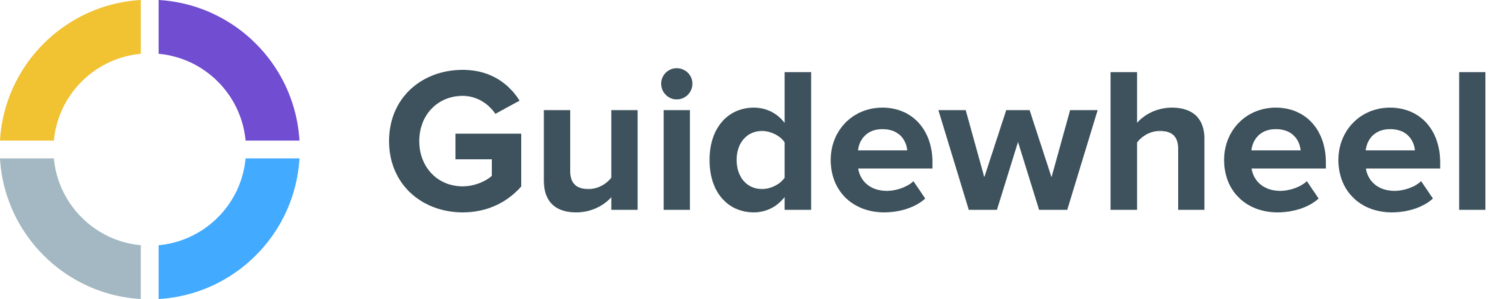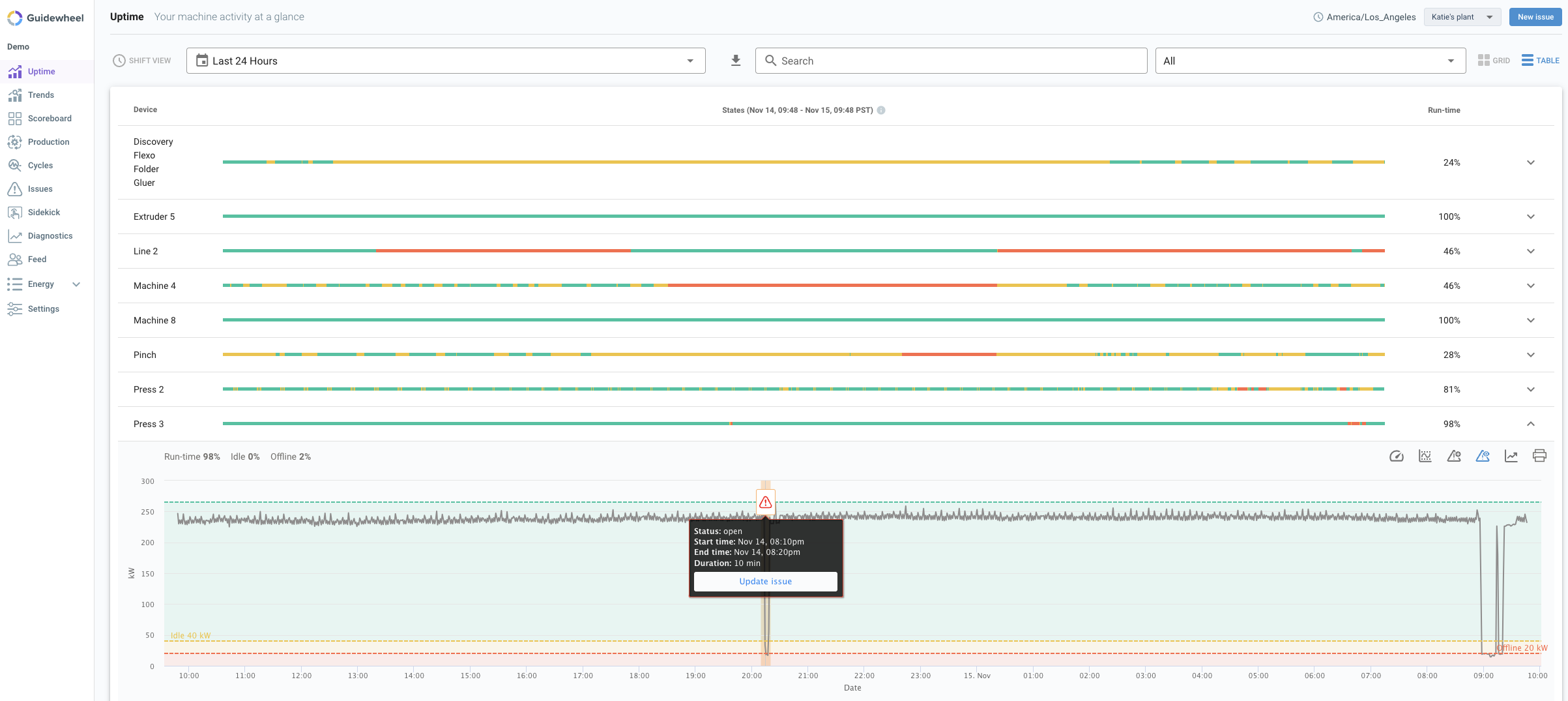Guidewheel New Features and Tip of the Month: November
As we head into the Thanksgiving season, we want to express how grateful we are for the trust and partnership of our amazing customers. We are lucky to work with manufacturers so dedicated to doing right by their companies, their people, and the planet. We hope you enjoy learning about new product and company developments in our November newsletter. If you’d like to learn more or have questions about getting these set up please reach out to success@guidewheel.com and we’d be happy to help.
Exciting Guidewheel news!
Guidewheel is honored to announce that we’ve been invited as a delegate to the 2024 World Economic Forum meeting in Davos, Switzerland! As one of only a handful of companies in our space selected, we will work with some of the world’s leading manufacturers on how to further improve our value to customers and our impact on sustainability globally. In 2022, the World Economic Forum also honored us as “one of the top 100 companies globally poised to make a major impact on business and society.” We will continue to use what we’ve learned from all of you, our customers, to help drive the discussion in Davos. If you’d like more information, or want to follow along during our 3 days at the conference, follow our blog here.
Enhanced Feature: Tagging just got easier
In addition to the Sidekick feature we released last quarter, we’ve made multiple enhancements to make the tagging experience in Guidewheel easier and more flexible.
The Issues icon is now color-coded based on the color of the tag. This shows you at a glance what type of issue might be present. A best practice is to color-code tags based on different downtime categories.
You can now update and tag an issue right on the Uptime page without being sent to the Issues page. Now, simply hover your mouse over the red alert triangle and click on the “Update Issue” button to open the pop-up box where you can add or remove tags, change the start or stop time, or, in the second tab, write a note or assign the issue to someone on your team. Then, just save it. No need to click the back button on your browser to return to the Uptime page.
Feature Update: Ongoing Issues will be automatically closed after 1 week
When an issue is created in Guidewheel without an end date, the issue is treated as ongoing. With the recently-released ability to “snooze” alerts during periods of planned downtime, ongoing issues can present a challenge. If an ongoing alert is created and alerts for that machine are snoozed, there’s a risk of not receiving alerts for an extended period and missing important information. We will now prevent this from happening by automatically closing issues that have been ongoing for more than 1 week.
New Feature: Trends page now displays multiple time zones
For customers who operate in multiple time zones, Guidewheel now displays timestamps for multiple time zones on the Trends page. This allows teams at the plant to have actionable data to help them day-to-day while making it easy for management to run analysis. Both time zones will appear in the tooltip that pops up when you hover over data on the Trends page.
Tip of the month
Did you know that you can access specific issues with one click directly from the Scoreboard? Just click on any issue that appears on the Scoreboard and you’ll be taken to details for that issue on the Issues page.
Other news:
We have two slots left in our Tag Assist program! If you’d like early access to our AI-powered tagging engine, please reach out. This feature uses historical data to detect downtime events, reducing the need for your team to manually tag. If you’d like to learn more, contact success@guidewheel.com. Ideal candidates for this group will have:
A history of downtime tagging with enough data to train the model
Accurate, verified tags
A strong business need for this feature
We’re honored to share that we recently won an award from McKinsey that will give us access to a McKinsey consulting team for one quarter to help accelerate our growth. Look out for some exciting innovations coming your way next year!