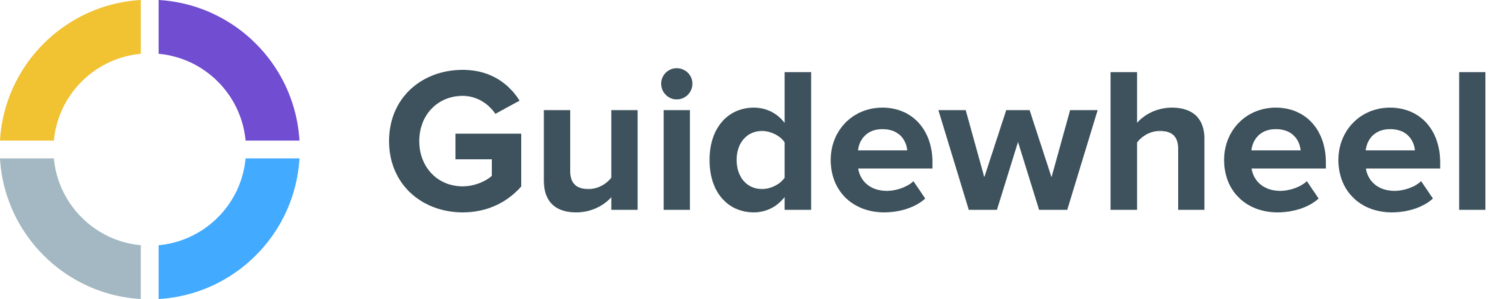Guidewheel New Features and Tip of the Month: February
As we step into February, we’re excited to share some new features and enhancements we’ve made to help you and your team get more value from Guidewheel. In addition to product news, we’re introducing new Help Center articles and playbooks that we hope you’ll find valuable.
As always, we’re dedicated to your success so if there’s any way we can support you, please don’t hesitate to email us at success@guidewheel.com.
Even more to love about Sidekick!
Last year we introduced Sidekick to make it easier for operators to win. Sidekick gives them a single place to track their performance against targets and tag downtime reasons with a single click.
We’re excited to announce a number of new enhancements that make Sidekick more powerful and even easier for operators to use. Now they can:
Add multiple tags from the “Tag” window by clicking on “Add multiple tags” button
Add comments to log actions taken or other important context about an issue directly from Sidekick
Get full context of the history of an issue with the changelog now included for each issue
See the full tag name, regardless of length, thanks to an extended tag name window
Easily identify which tags are of type “Planned” with new Planned footer on tag name
Go directly to the Issues page for additional analysis by clicking “Go to issues” in the “+ Info” window
New feature: Prefer to receive Alert notifications via WhatsApp?
We know that a lot of our customers prefer to use WhatsApp for their day-to-day communication in the plant. So, we decided to give you the option of receiving your Alerts notifications through WhatsApp.
To make a change, simply head to Settings > Preferences > User Settings and make your selection. If you’d like to keep receiving notifications via SMS, there’s no action required.
Need assistance? Email support@guidewheel.com
Feature update: New mobile-friendly layout
We’ve made some design changes to the Production page to make it easier to see the information you need from a mobile device. Check it out by pulling up the Production page from your phone!
If you haven’t yet downloaded the Guidewheel app, follow the instructions:
Feature highlight: Set your team up to win with the Guidewheel Scoreboard
Plant floor teams who monitor the Guidewheel Scoreboard throughout their shift are motivated to “stay in the green” and friendly competition often improves performance across the whole team.
If you haven’t gotten the Scoreboard displayed in your plant, now is the time.
You can display runtime, OEE, or cycle time to give your team an at-a-glance view of how they’re tracking to goals.
Learn more about how to set up your Scoreboard here! And fill out this template with the details about your Scoreboard setup to train your team.
New Guidewheel Playbook: Change Management
After introducing you to Guidewheel Playbooks last month, we’re excited to present you with another new playbook!
We know it can be challenging to introduce new tools like Guidewheel to your team. But to really get value from Guidewheel, you need your team to use it. That’s why we developed a Change Management Playbook. It contains best practices for managing change and ideas for driving adoption and engagement with Guidewheel across your team.
Check out the full playbook on the Guidewheel Help Center. We recommend downloading the powerpoint so you can use the templates you find most useful.
Upcoming feature: Want early access to production sensor integration with Guidewheel?
We’re excited to announce that data from production sensors will soon be surfaced in multiple parts of the Guidewheel platform. This new feature will allow Guidewheel to capture data from any sensor that outputs a signal that can be captured by a pulse counter, an analog input or a 4-20 mA input. This feature is particularly useful for customers looking to manage speed of production and progress against production targets in Guidewheel.
If you’d like to learn more, contact success@guidewheel.com. We’ll be choosing a few customers to be first in using this new feature before it is made available more broadly. Ideal candidates for this group will have:
A clear use case for measuring speed of production
Already have production sensors installed or have the capacity to purchase and install them with guidance from Guidewheel
If you’d like to participate, please get in touch as soon as possible by contacting your Customer Success Manager. We expect this program to fill up quickly.
Tip of the month: Make every alert count
Alerts are a great way to get your team focused on critical issues that need their attention. But receiving too many alerts can sometimes have the opposite effect and just become “noise.”
We recommend that a user receive no more than 10 alerts during a shift so each carries the importance it deserves. If you find users are receiving too many alerts, work with your Customer Success Manager to revamp your alert configuration to make every alert count.
Other Guidewheel news:
Guidewheel honored to speak at World Economic Forum meeting in Davos. It was an honor for Lauren Dunford to be invited to represent Guidewheel at the 2024 World Economic Forum in Davos, Switzerland last month. She spoke in 4 sessions on topics ranging from applications of next-generation technologies in manufacturing to how digital technologies can power Net Zero overall. To learn more about Lauren’s key takeaways check out her post on LinkedIn.